Stay up with the latest movies and TV shows with filtered JustWatch RSS feeds

We've had RSS feeds for JustWatch available for a while now. But, because the site publishes such a large amount of movies and TV shows regularly, the all-inclusive home and new feeds can get quite noisy. Here are a few tips to help save you some time and make these feeds more manageable in your RSS reader.
Get a JustWatch RSS feed filtered to your interests
The number of filters available on the JustWatch website is quite extensive. You can sort and filter titles by genre, price, rating, release year, and more. But having a single RSS feed for everything on the site can clutter your RSS reader, and you'll end up scrolling through a lot of titles that you may not be interested in. Instead, you can grab a JustWatch RSS feed after applying filters on the website in three simple steps.
- Go to justwatch.com
- Use the filters to narrow down your results
- Add
openrss.orgto the front of the URL in your browser bar
This will generate an RSS feed using the filtered results. For example, here's how you would get an RSS feed for all recent movies in the Musical genre that have been released in the past year.

Remember to filter by release date
When viewing the JustWatch website, you may notice that movies and TV shows aren't shown in order of their release dates by default. At the time of this writing, there's currently no way to sort or filter titles by their release day. Instead, titles are shown in the order JustWatch decides to publish them. So RSS feeds for these pages will reflect this same random ordering. However, as a small workaround, you can try narrowing down titles by the year they were released by filtering by "Release year" before generating the feed, as shown below.
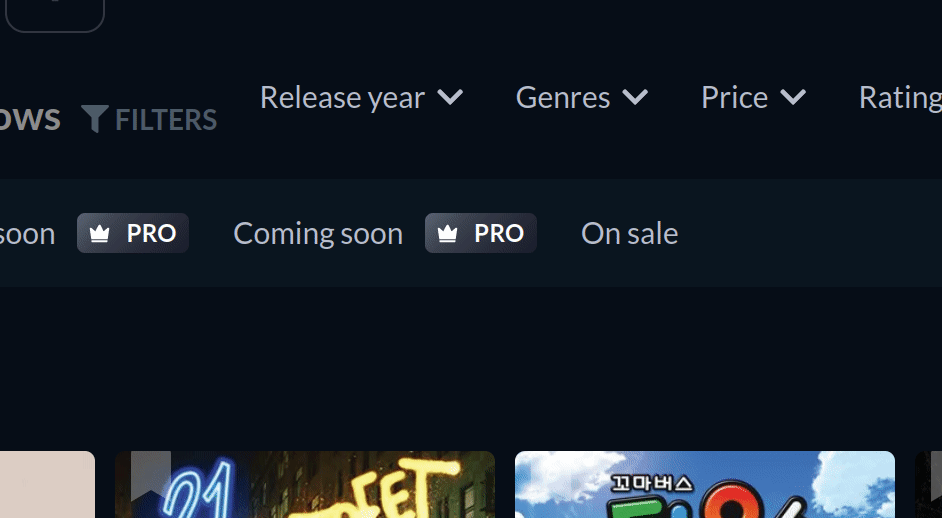
A collection of filtered JustWatch RSS feeds are easier overtime
Having a single JustWatch feed that includes many titles can be simple and convenient at first. But if you want more control and less work to manage them over time, it may be better to have a separate feed filtered to different genres, for example. That way, if you ever want to pause or stop seeing titles in a genre in the future, you can easily just unsubscribe without affecting any feeds you may have for other genres.
Give the filtered JustWatch feeds a try and, as always, we're here if you have any issues or feedback!