How to use an Open RSS feed
Open RSS feeds are just RSS feeds for websites that don't already provide their own. They're open for anyone to use, will never require any signup or account creation, and although we appreciate donations, we'll never charge you money to use them. This simple guide will show you just how easy it is to use Open RSS feeds for sites all over the web.
Pick an RSS reader
Before using Open RSS feeds, you'll need a high-quality RSS reader to subscribe and follow feeds. We recommend using one from our list that doesn't have any outstanding issues for the best possible experience.
Subscribe to a feed
You can generate an Open RSS feed for any website by just navigating to its link with openrss.org/ at the beginning of it in the location bar of your web browser.
If an RSS feed is available for the web page, a preview page of the feed will show in your web browser that looks something like this.
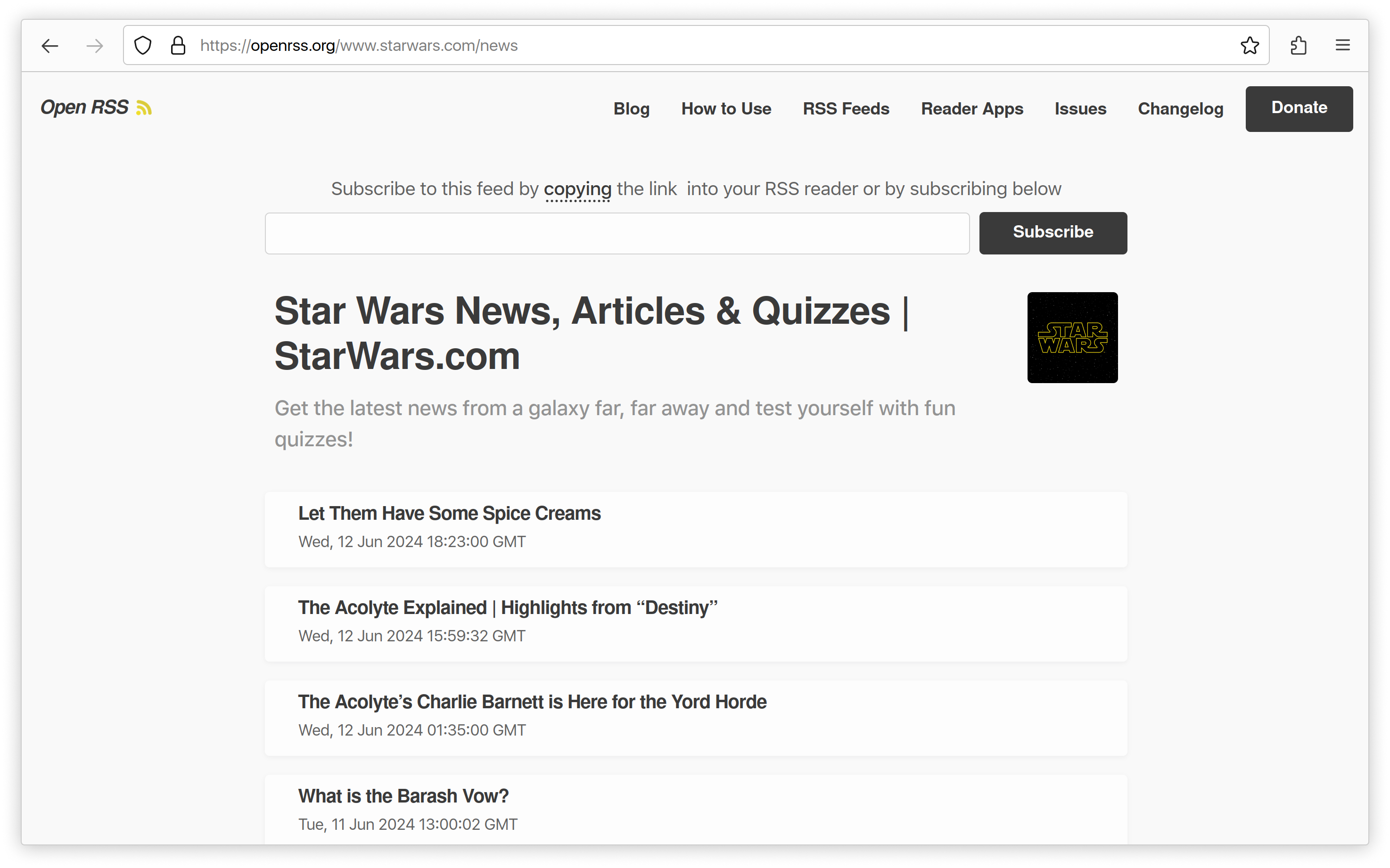
Then you can subscribe to the feed using one of the preset RSS readers from the provided dropdown at the top and clicking "Subscribe", which will redirect you to your selected RSS reader and allow you to subscribe directly to the feed.
If you're using an feed reader that isn't provided in the dropdown field, you can just copy the URL from your browser bar, paste it into the reader directly, and your reader should allow you to subscribe to it from there.
Discover new feeds
We've got a few different places where you can find feeds you may be interested in or if you want to discover new ones.
Our Changelog - You can subscribe to our Changelog where we announce when a new feed for a website is supported. You can cross-reference any particular feed mentioned by typing its domain in the search box on the home page.
Feeds section - Our Feeds section doesn't contain every set of feeds we offer. But it's a great way to browse and discover our flagship Open RSS feeds that may have a cool backstory, come with notable instructions, or that might just require a little more context.
Homepage search - You can use the search bar on the home page to try typing in a website you're interested in to see if there's an Open RSS feed available. If so, it'll appear in the results along with an example link to a working feed.
Request a feed
If there's a feed that you'd like us to make available, please see our guide on how to request a new Open RSS feed.
Last Updated:
