Check when an Open RSS feed will have new content
If you're well acquainted with Open RSS feeds, you may have noticed that, when a website publishes new content, there could be a delay before the feed shows the new content. Now, you can see when this delay starts and expires, so you'll know exactly how long it'll take for new content to appear in any feed.
Why the delay?
Each Open RSS feed has a website it gets content from that needs to be checked repeatedly to keep the feed up-to-date. But these checks don't happen every second of the day because that could overwhelm the website with too many requests. Instead, the feed will show a stored version of the content and the feed's website won't be checked again for new content until after a reasonable amount of time has passed.
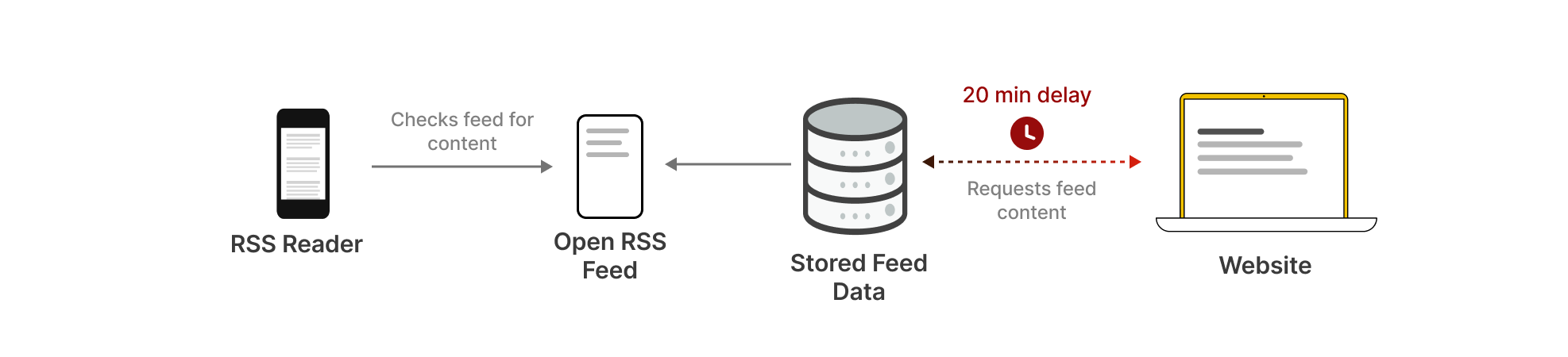
How it works
Just visit any Open RSS feed in your web browser to see the last time new content was requested and how long it'll take before it happens again.
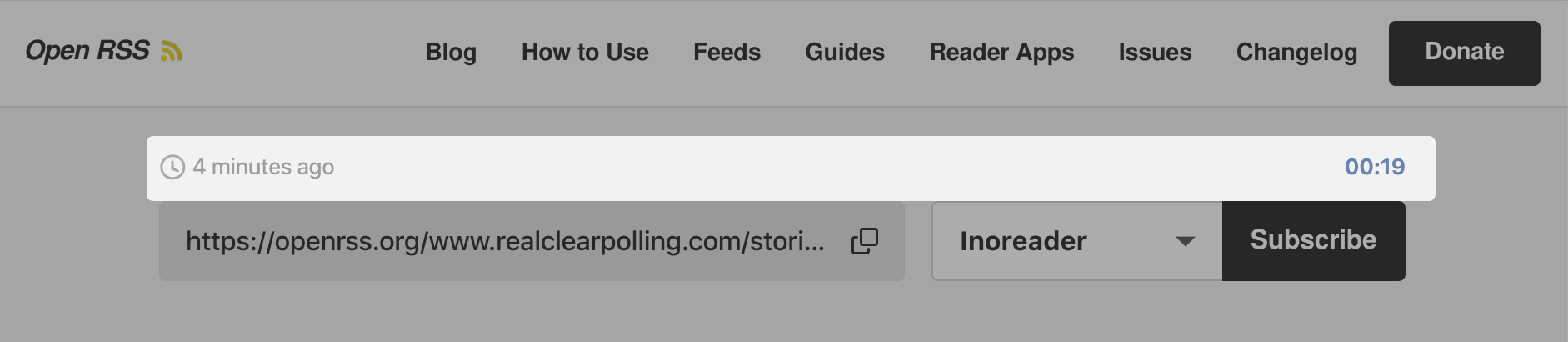
The left-hand side shows the last time the feed's website was checked for new content to add to the feed. On the right, you'll find a timer that counts down to the second of when new content from the feed's website will be checked again. When the timer ends, you're given an option to refresh the page to show any new feed content available.
How to use
To use the feature, you must have a donation subscription of $10 or more every month. Then follow these steps:
- Login using the information you received when you began your donation subscription.
- Navigate to the preview page of any Open RSS feed in a web browser.
- You'll then see the feature at the top of the RSS feed preview.
This feature is a part of a larger effort by the organization to provide more transparency to our supporters and give more insight into the behavior of Open RSS feeds. You can read more about how Open RSS feeds work here.