Bluesky has launched RSS feeds

Hooray to Bluesky for releasing its new RSS feeds! Now anyone can now obtain an RSS feed for any Bluesky user. We've taken them for a test drive, and here's what you should know.
They work well with RSS Readers and RSS browser extensions
The link to a user's RSS feed is quite lengthy, making it not so easy to remember, and you can't really tell which user's profile an RSS feed is for just by looking at it. Here's the RSS feed link for Bluesky's CEO Jay Graber, for example.
https://bsky.app/profile/did:plc:oky5czdrnfjpqslsw2a5iclo/rss
But thankfully, this doesn't matter much, because they're embedded on each user's profile on the Bluesky website. This makes each user's RSS feed automatically discoverable by any RSS reader app. You can simply copy and paste the link to a user's profile into the app, and it will find the user's RSS feed for you automatically.

Some RSS apps will even allow you to get a Bluesky user's RSS feed simply by typing their username in the search.
This setup also works well with RSS browser extensions. So if you're using one with RSS detection, it will automatically detect a user's RSS feed after visiting their Bluesky profile in your browser.
RSS feeds only contain posts that don't require a login
All posts made on Bluesky are public by default, and anyone (even users not logged into Bluesky) can see them. However, users have the ability to restrict their posts to only logged-in users. So if a user has their posts set to be visible only to logged-in users, you wouldn't be able to view that user's posts in the user's Bluesky RSS feed.
Links don't appear in RSS feeds
At the time of this writing, Bluesky RSS feeds don't have links embedded in the full text of the feed. So you'll have to navigate to the post on the Bluesky website in order for the links to be clickable. For instance, here is how a user's Bluesky post appears in an RSS reader—notice there are no links.

And here is that same post as it appears on the Bluesky website, which shows the blue, clickable links.
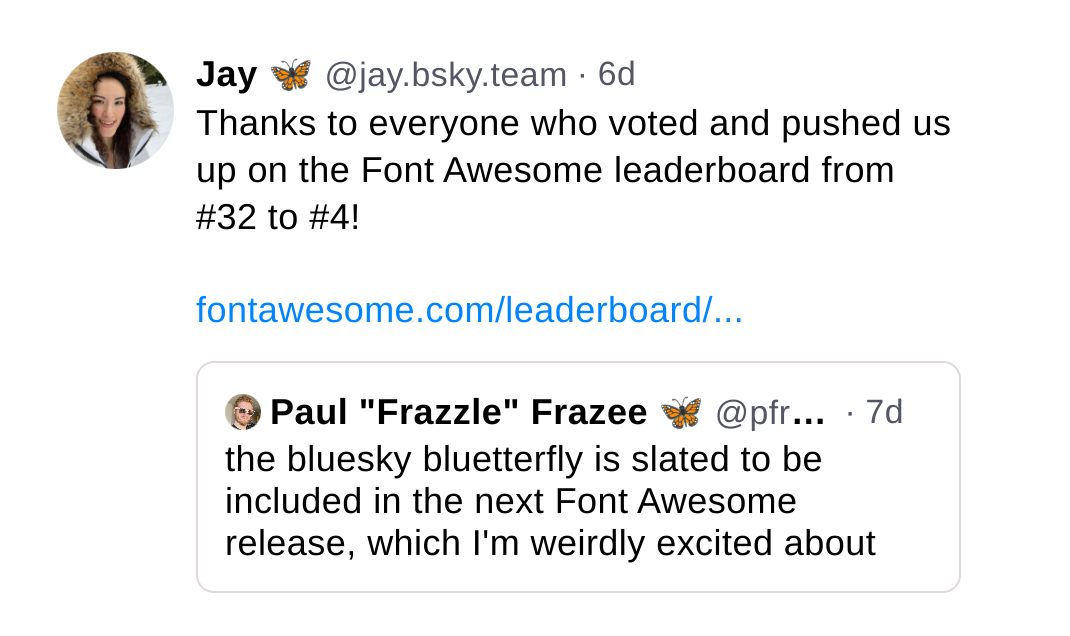
Improving Bluesky feeds over time with Open RSS feeds
This initial version of the Bluesky RSS feeds looks very promising, and we hope the Bluesky team continues to improve them. Until then, Open RSS offers a more improved alternative version of Bluesky RSS feeds by just adding openrss.org to the beginning of any Bluesky user's profile in the browser URL bar.
They offer you a few more features that Bluesky's feeds are missing:
- Embedded links
- Video and image thumbnails
- Self-replies
- Quoted replies that include the quote
You can read more about how to use them here.
This post has since been updated to include more information about the improved alternative Bluesky RSS feeds offered by Open RSS.