How to choose a good RSS reader

With so many options available, choosing the right reader app to use for your RSS feeds can be difficult. To help with this, we recommend selecting an RSS reader app that has at least the following few features to give you the best possible experience.
Folders and grouping
Even just having a few feeds in your RSS reader can quickly start to get overwhelming and difficult to scroll through. So the RSS reader you select should allow you to group feeds into different folders based on your reading habits and styles to make consuming your RSS feeds much more manageable.
With folders, you can do things like tuck low-priority feeds away into a "Read Later" folder or similar. This way, these feeds won't clutter the content in a view with higher-priority content, and you can read them when you have more time.
Or to ease the amount of context-switching, you can place all related RSS feeds into separate folders, to avoid having a constant stream of random content of varying topics in the same view. For example, you can place all feeds that contain news about Technology into a "Technology News" folder. This allows you to stay focused only on this topic in a single view and increases the chances of you hitting a stopping point so you're not scrolling forever.

Filtering
For the most part, RSS feeds are already very focused, giving you a constant stream of content around a single topic or website. But there will likely come a time when you'd want to filter out items from a feed. Either to make the feed less noisy, remove duplicates, narrow its focus, or to exclude irrelevant content. So the RSS reader you choose should allow you to filter items from each of your RSS feeds, ideally by keyword, date, author, or other parameters.
More advanced RSS readers go a step further and allow you to create rules and perform tasks on items filtered in your feed. For instance, Inoreader allows you to send yourself an email or a push notification when a feed item arrives in your reader that matches a filter you've created.
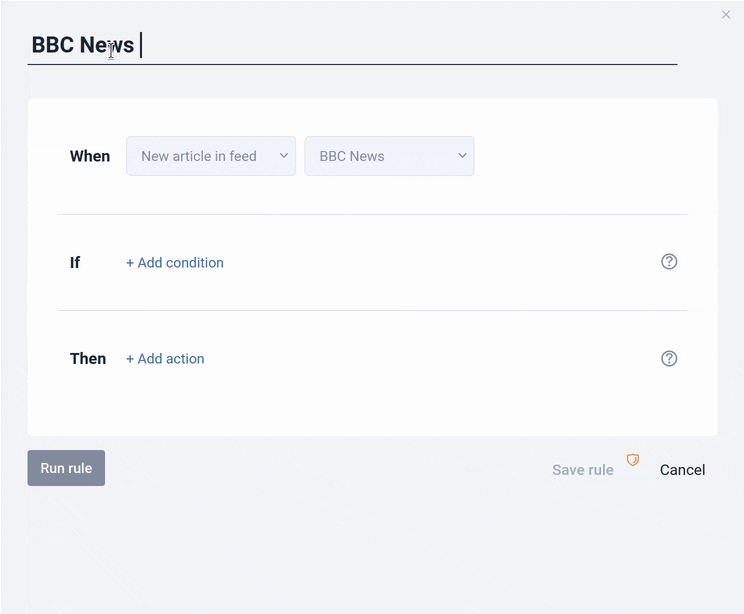
Importing and exporting
It's vital to select an RSS reader that allows you to export your RSS feeds. Because if you ever decide to ditch your RSS reader for another, you'll be able to take your RSS feeds with you. Most RSS readers that allow importing and exporting RSS feeds use the same OPML format. So at any time, you should be able to export all of your RSS feeds into an OPML file onto your device, which can easily be imported into any another RSS reader.
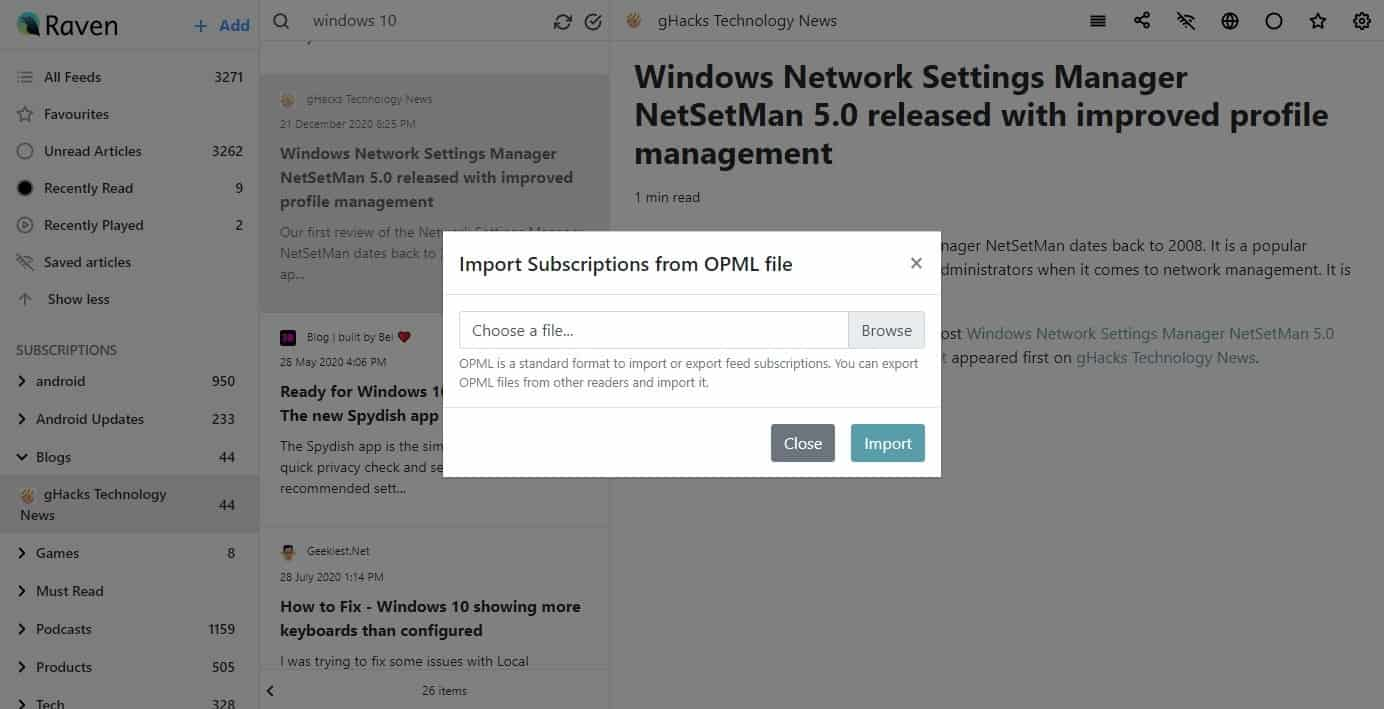
Sorting
Even if you think you may not need it right now, it's good to pick an RSS reader that gives you the option to sort the content in each of your RSS feeds. Many RSS readers already sort feed items in reverse-chronological order by default, with the newest item at the top and the oldest at the bottom, which makes sense for high-priority feeds that cover something like breaking news.
But picking an RSS Reader that allows sorting with the oldest items at the top may be more beneficial when the timing to view them isn't as important. This level of control allows you to view feed items at your own pace, and you can get to each feed item on your own time.
Readers we recommend
For any RSS reader to be useful at a basic level, it should at least offer the features mentioned above. But with so many RSS readers out there, each with their own different combination of features, we understand that finding the right RSS reader can be difficult. So we’ve handpicked some of the best RSS readers to help narrow down your search.
Last Updated: