Why is Open RSS scraping my website?
If you're a website owner and see Open RSS requesting content from your site, it's likely because one of your users noticed your site doesn't have an RSS feed, so they're using Open RSS to make one.
How it works
One of your website visitors will go to our website (openrss.org) to generate an RSS feed containing the content on your website. Then, they can subscribe to the feed in their RSS reader app. After this, Open RSS periodically goes to your website to check it for new content to show in the feed.
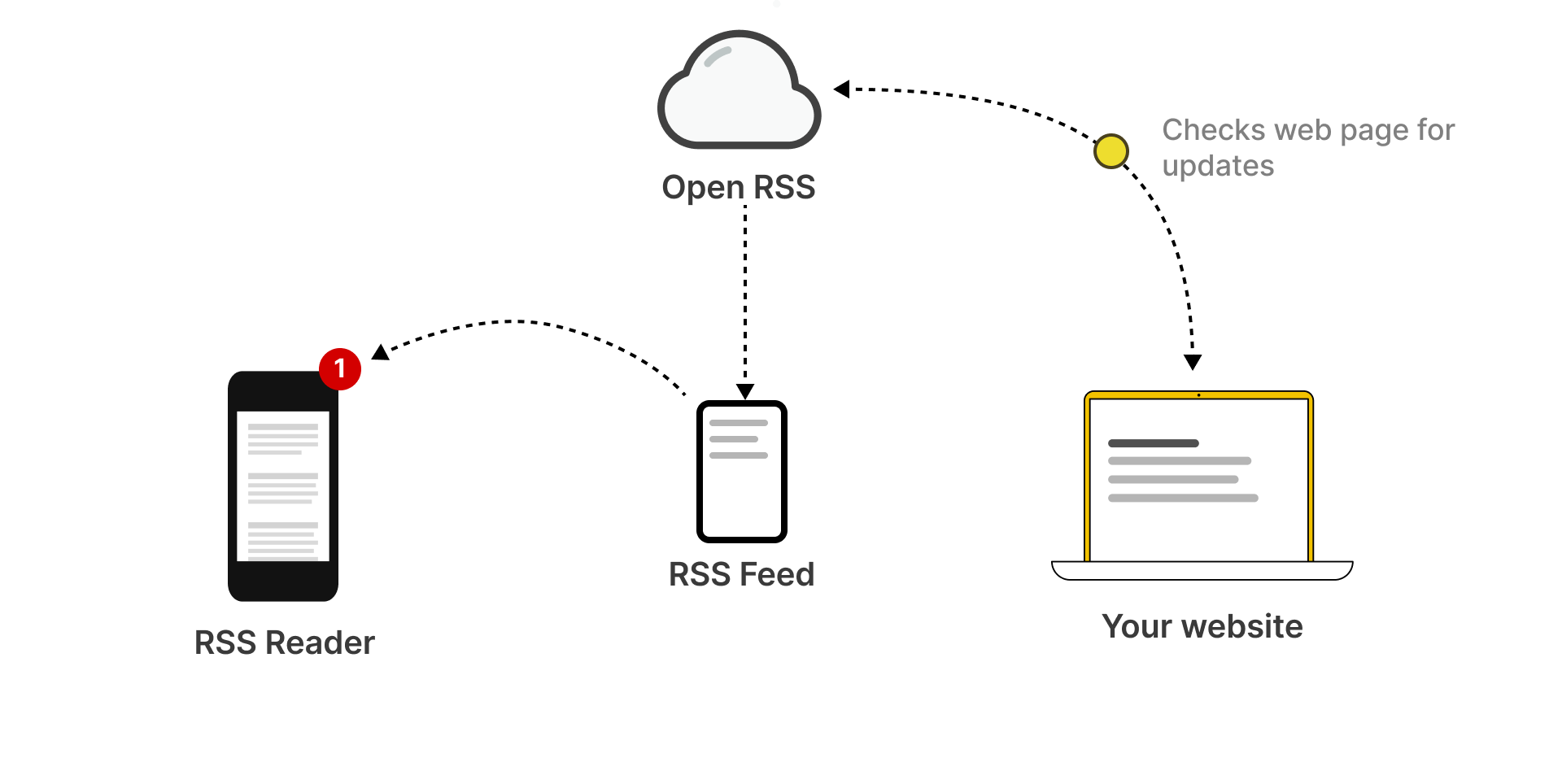
Our organization serving RSS feeds for your site may seem a little odd. But websites aren't providing RSS feeds despite the many users who prefer them. That's why we strongly recommend providing your own RSS feeds for your website, which would eliminate the need for our service entirely.
Why use RSS feeds instead of visiting my website directly?
Many people prefer accessing website content through RSS feeds in their RSS reader apps, instead of accessing the content directly on the website itself. This is mainly because RSS feeds:
- Give users a way to stay up to date with your website content, without having to constantly check your website for updates, and
- Allow users to consume your website content in an RSS reader app that they control and in a way that's more suitable to them and their preferences.
Can I get these users to stop using RSS feeds?
RSS feeds have been around since the beginning of the internet and users of RSS feeds are pretty adamant about using them. It would be nearly impossible to get people to stop using RSS feeds, especially if it's just for your website. If you don't provide an RSS feed for your website content, they're likely to just stop visiting your site altogether.
Can I block Open RSS from scraping my website?
If you're the owner of the website, you can do whatever you want. If you should take such a disappointing route, we'll just have to respect that. But we'll have to inform your users so they're aware. We've done this in the past and the common feedback from users is that they just won't visit your website again, and won't be shy to tell others why.
Instead of blocking Open RSS or other RSS feed readers, we've found that it's better to just provide an RSS feed on your own website. Then your visitors can use that, and we can ditch our version. Or you can just let us continue to keep your users happy and accommodate RSS feeds for these users for you. Your call.
How is Open RSS protecting my website from abuse?
Open RSS has a number of security restrictions in place to protect both your website and our service from any users who attempt to engage in abusive behavior.
Throttled requests - We limit the number of requests being made to your website to prevent hogging its resources unnecessarily or overwhelming your website with more traffic than it can handle.
Prioritized responses - We adjust our requests appropriately to your response codes, adhere to any caching implementations, and will hold off from making requests when your responses tell us to.
No unnecessary requests - No requests are made to your website unless a user is subscribed to an RSS feed we provide for it. Once a user unsubscribes from the RSS feed, we stop making requests to your site.
Tight security - We've got tight security around every level of our service that will detect and block any attempts at abuse.
24/7 error monitoring - We don't just sit back and let issues go unnoticed. We're actively monitoring requests made to every website and immediately take action if we see anything suspicious.
But if you're still seeing an excessive number of requests or any other weird behavior, please reach out to us so we can make adjustments. We take abuse very seriously and are always happy to make any adjustments to the service to accommodate your situation.
I want to provide my own RSS feeds
There are many reasons why you should provide your own RSS feeds for your website, so we strongly encourage you to. If so, we'll remove the RSS feeds we're providing for your site, and redirect all the traffic to your RSS feed instead. And, frankly, we don't care how you do it, as long as it's a valid RSS feed with the same content as your website. We'll even assist you with the RSS feeds if you need some guidance. Just give us a ring. We're always happy to help.
But I already provide an RSS feed for my website
Before providing RSS feeds for any website, our systems usually check if a feed already exists. If your website is already providing its own RSS feed, but you find that we're providing one as well, please let us know so we can look into it further. If we're providing the same content, there's no reason we can't just ditch ours and redirect all the traffic to your RSS feeds instead.
Last Updated: