Report an issue with Open RSS
If something isn't working correctly, we're always happy to get it resolved for you. This guide will help you understand common problems you may run into when using Open RSS and how to report them so they can be fixed as quickly as possible.
Common issues
Feed shows an error page
Open RSS feeds rely on a number of different websites all over the internet for their content, and these websites can be very unpredictable. So there could be a number of reasons why a feed may fail. When this happens, you'll encounter the "Feed error" page when attempting to navigate to a feed in your web browser.
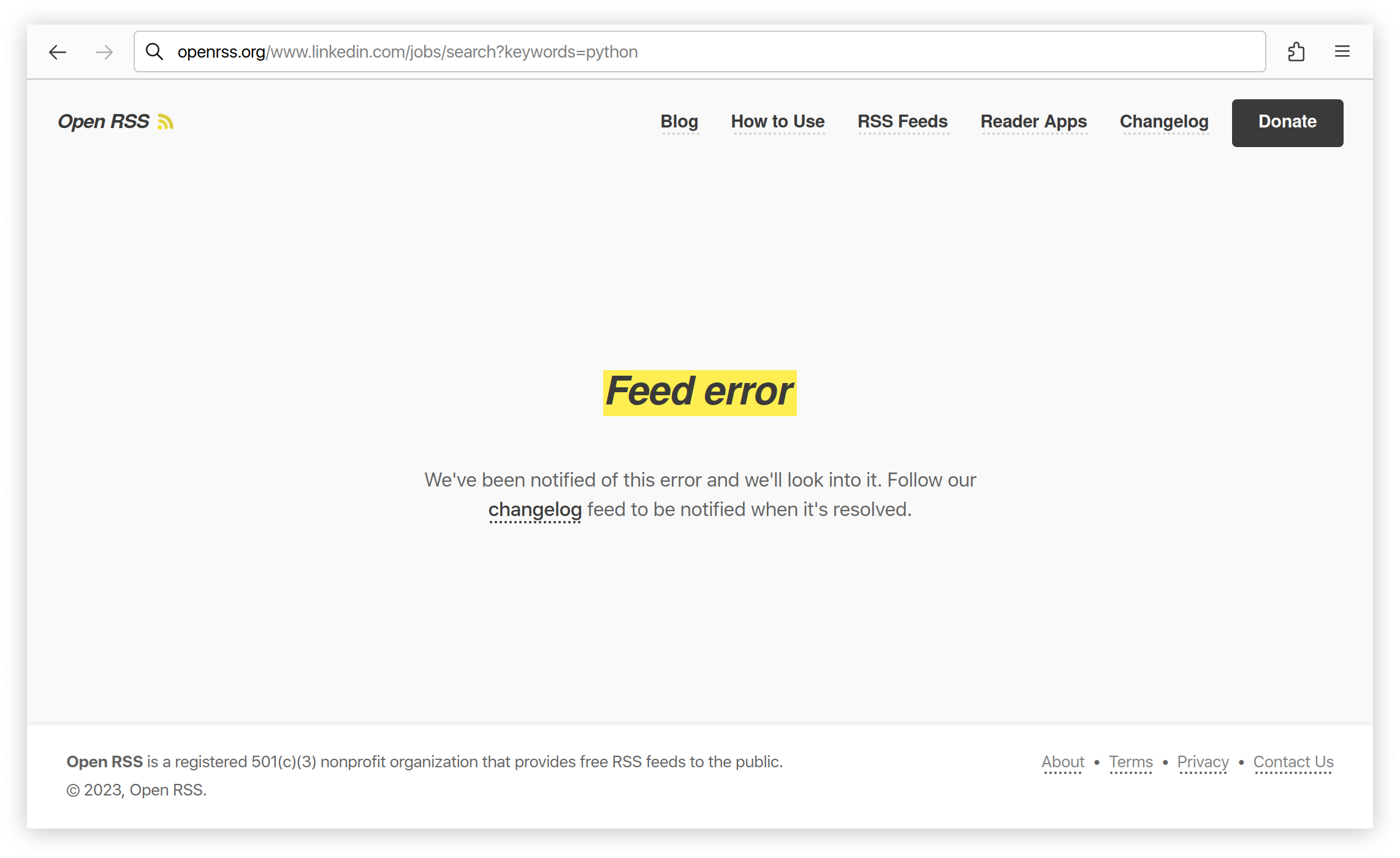
If you see this error page, we're likely already aware of the issue. So we ask for your patience as we work to get it resolved. If you're already subscribed to the feed in your RSS reader, it will begin populating again once the issue is resolved.
Feed doesn't work when added to my RSS reader
If an Open RSS feed isn't working properly in your RSS reader, there's likely an issue with the reader. You'll need to file an issue with the support team of the reader for a resolution.
Open RSS feeds won't work properly in an RSS reader that has been developed in a way that doesn't follow the guidelines and request feed content from the service appropriately. Therefore, we strongly suggest using only an RSS reader that we've explicitly listed on our Readers page. Using any other RSS reader is not guaranteed to be compatible with Open RSS feeds, and continuing to do so may cause unexpected behavior. In severe cases, an RSS reader and its users can even be blocked from Open RSS if it violates our Terms or is behaving in a way that abuses our servers and resources.
Feed is no longer updating
| Reason | Description | Solution |
|---|---|---|
| Using an incompatible feed reader | For performance reasons, a feed won't be updated with the latest content unless it's either being used in a verified application that doesn't have unresolved issues. | Adding the feed to a verified application will trigger the feed to update and show the latest content. You might have to wait a few minutes before the feed starts to pick up any new content. |
| Rate limited | The feed has exceeded the number of requests allowed by the site from which it gets its content and it must pause for a short time before making any additional requests. | Give the feed a little more time to populate and the issue will resolve itself automatically. If you find that it's not updated after waiting, you can email us and we'll check whether there is some other issue. |
| Website has changed | The structure of the website from which the feed gets its content has been changed in a significant way that prevents the feed from obtaining new content. | The error is marked high priority and we work quickly to update the feed to use the website's new structure. |
| Website is down | The website the feed relies on is unresponsive or offline. | The feed will began working again once the site is back up. |
| Blocked access | The website has implemented some security measure that has blocked our access to the feed content. |
The resolution depends on the reason we're blocked, which isn't always clear. Resolving will take time and requires some level of experimentation. If a resolution can't be found, we may reach out to the site owner for help, which usually resolves the issue quickly. If they refuse to help, we'll likely open an issue to communicate the problem and try finding some alternative way to populate the feed. |
Missing feed items
| Reason | Explanation | Solution |
|---|---|---|
| The feed's content isn't being requested often enough | Open RSS feeds don't update on their own. They need to be used in an RSS reader that is requesting its content at consistent intervals. | Make sure the feed is being used in an RSS reader that is making requests to the feed on a consistent basis and at least as often as new items are published. |
| Enough time hasn't passed for the updated content to appear | To avoid overloading the websites they depend on with too many unnecessary requests, Open RSS feeds don't always update immediately. The frequency of content is checked based on the feed's history. | Allow the feed some extra time to populate and it should resolve on its own. |
| Log in or paid subscription required | The missing content requires either being logged in or a paid subscription. | Because Open RSS doesn't support login-required or paywalled content. The content will need to be publicly available to appear in an Open RSS feed. |
I've been blocked
Sometimes accessing Open RSS feeds can be done in a way that can hog resources, make feeds significantly slower, and destroy the experience for other users. We understand that, for many users, this may not be intentional. But you may be blocked to preserve a great experience for other users. If this is the case, you can try diagnosing and resolving the issue with our recommendations below.
| What you were doing | Why you've been blocked | Solution |
|---|---|---|
| Using an RSS reader |
|
|
| Using a self-hosted RSS reader |
|
|
| Using a web browser | Our system has detected that your web browser or a browser extension is accessing pages on openrss.org in a suspicious or unusual manner. |
|
| Using a VPN | Your VPN may be using an IP address that has already been flagged due to being associated with malicious activity. |
|
Items taking too long to appear in a feed
There may be a delay in seeing new content in an Open RSS feed for a couple of reasons.
Content for the feed has already been requested recently, nothing new was available, and the next request hasn't happened yet.
There's a temporary pause on updating a feed's content until requests for other feeds for the same website have completed. This is to avoid inadvertently overloading the source's servers and decrease the chances of the service being blocked.
Usually, if an RSS feed's content is delayed, the new content will appear in the feed after a short time. If the feed doesn't show new items after having waited quite some time, feel free to contact us, and we'll look into the issue further.
The feed is showing different information from its web page
| Reason | Explanation | Solution |
|---|---|---|
| The web page isn't the only source of the feed | Sometimes the content in an Open RSS feed can come from multiple different sources other than from the web page associated, which can cause slight differences. This ensures that content in a feed is still possible to get from one source if another fails. | If you're seeing content in a feed that is incorrect or drastically different from what's showing on it's associated web page, this is likely unintentional and you should contact us so we can resolve. |
| The feed's content is location-specific | The web page the feed relies on shows different content based on the location of our servers and, because our servers are located in the USA, the content in the feed is showing USA content instead of content in the country expected. | Until we're able to have servers in other countries, we're likely not able to support location-specific web content. But you can contact us, as there may be an interim solution we can provide. |
| Log in required | The feed is using non-logged in content, but the web page is showing different content to you because you're logged in. | Login-required content isn't supported in Open RSS feeds. |
Feed is slow to load
Occasionally, a feed may take a while to load, and you may see a message to check back later. This can happen because:
- The website from where the feed gets its content is slow to respond
- Too many users are requesting the same feed at the same time and the service is having trouble handling so many requests
- The feed latency has been decreased intentionally as a security measure
If you experience a feed responding slowly, it'll likely resolve itself after a short while. If not, please contact us so that we can look into it.
How issues are resolved
Monitoring and detection
Open RSS Feeds are actively monitored 24/7. Whenever an issue occurs with a feed, the error is immediately logged, and we're notified. We can then see all information about the error to determine why it occurred. Our error logs include:
- The time of the error
- The amount of times the error occurred
- The feed attempted when the error occurred
- The user agent and IP address used
- The line in our code that raised the error
Prioritization
We resolve feed issues in the following order.
- Feeds reported by monthly donors
- Feeds with the largest amount of subscribers
- Feeds with issues that occur very frequently
- Feeds reported by users who contact us directly
- Feeds in verified apps
- Feeds with issues that don't occur as frequently
- Feeds based on the time they were generated, from oldest to newest
- Feeds in unverified apps
- Feeds with no subscribers
Timing
When feeds have issues, they're typically short-lived. In fact, we resolve most of them before our users ever notice. We aim to resolve issues the same or next day they occur. But sometimes resolving an issue can take longer, depending on its complexity or if there are other higher-priority issues we need to attend to.
Although very rarely, If an issue can't be resolved right away or depends on the help of some other business, we may file an issue about it publicly on the Issues page so that other users are aware and can follow along as we work on it.
Resolution
After resolving an issue, we'll make sure to thoroughly test and take any necessary measures to prevent it or any similar issue from reoccurring in the future.
If the issue was reported to us by you, we'll contact you directly to let you know and publish in our Changelog, which you can subscribe to.
Report an issue
If you're unable to resolve your issue with the information in this guide, you can report it to us using the contact form with the "Technical issue" option selected.
If you need to send any files with your issue, you can alternatively email us at hey@openrss.org with the attachment using your own email client.
To have your issue resolved as quickly as possible, please include as much detail about the issue as you can. If we need additional information, we'll let you know.
Last Updated: