What are RSS feeds?
An RSS feed is a timeline that shows updates from things you want to follow—similar to the feed you see when logging into Facebook or YouTube. Only instead of being limited to a single platform, there can be an RSS feed for content on any website and the feed can be used in any application. After subscribing to a website's RSS feed, the feed will update each time new content is posted on the site. This eliminates having to constantly go back to a website to check for new content.
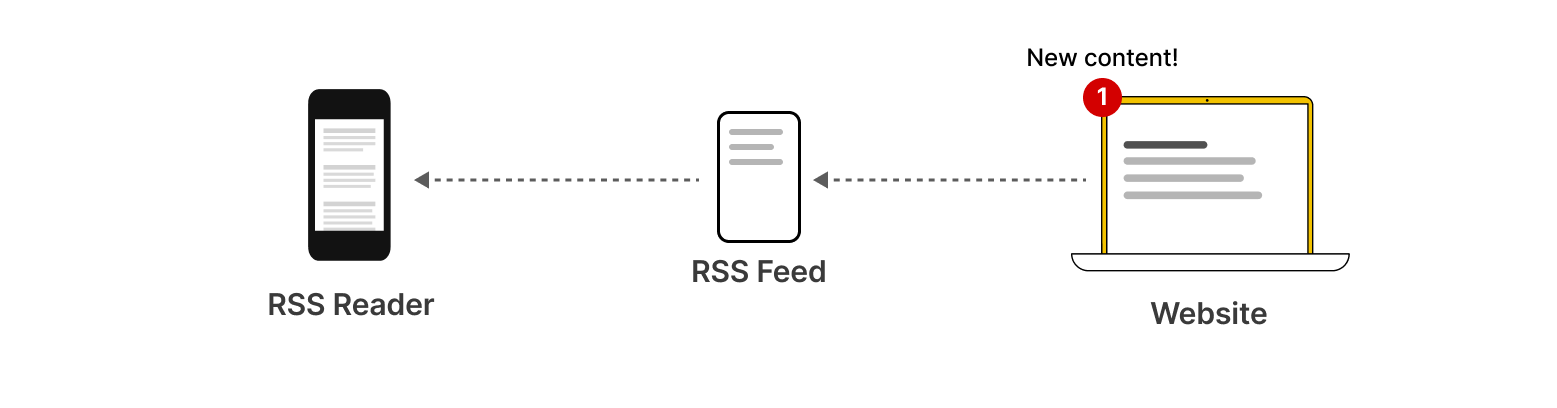
You can follow anything online using an RSS feed: new posts on your favorite blog, new articles posted on a news website, reviews for a company on Yelp, new arrivals from your favorite online store—you can even follow users on social media with an RSS feed.
How to use RSS feeds
Choose an RSS reader
All you need to start subscribing and following RSS feeds, is to choose an RSS Reader app. Check out the list of RSS Readers we recommend. Once you've installed a Reader app on your laptop or mobile device, you can begin adding RSS feeds to it.
Subscribe to feeds
Once you've found an RSS feed for a website you'd like, you can subscribe and follow it by simply adding the feed to your RSS reader app. Then when new content appears in the feed it will be automatically show up as a new item in the reader. Here's how a collection of feeds looks after adding them to Feedbin, an RSS reader application.
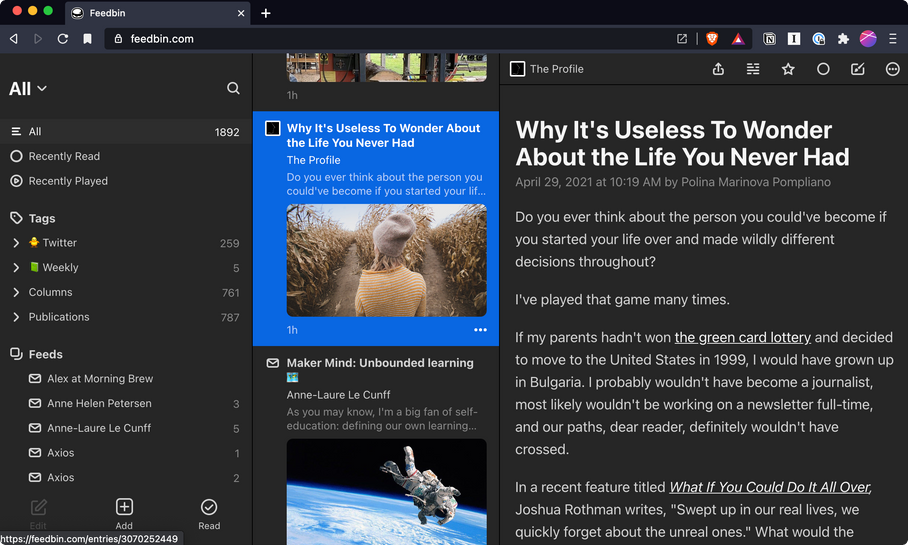
You can unsubscribe to a feed at any time, by just removing it from your RSS reader.
Why use RSS feeds?
RSS feeds are a great way to consume website content in a healthier way, on your own terms, and without sacrificing your online privacy.
Control over content consumption
Consuming content on websites, apps, and feeds built by centralized Big Tech companies make it easy for them to control what content we see and how we consume it. But with RSS feeds, you're in total control over the content and how it's presented to you. You decide which RSS feeds you'd like to subscribe to and ditch those you're no longer interested in. This allows you to build a timeline of everything you want to follow on the web in a way that's most suitable for you, controlled by only you, and without any limitations.
No manipulative algorithms
We're constantly manipulated by the content in our feeds on Facebook, YouTube and other platforms. Feed content is being placed out of order with aggressive algorithms designed to prioritize content that will trigger or depress you, all in the hopes that you'll continue to interact with it and stay engaged on the platform. But content in RSS feeds isn't subjected to this same manipulation. Instead, RSS feed items are ordered chronologically (with newest posted items first), giving each item the same weight, importance, and relevance. This gives you feeds that are free from recommendation algorithms, engagement-prioritized ranking, or any other undesired curation, offering you an experience that's actually better for your mental health.
Ditch the doomscrolling
RSS feeds allow you to experience the same content you'd see on these websites and apps, but essentially "pause" your progress, so you can take breaks, come back, and your feed will be just as you left it. Any "unread" items will remain that way, until you're able to get back to them. This is a much healthier approach than navigating this same content on social media sites, where it's not as easy to jump right back in without losing out on a significant amount of context.
Additionally, RSS Feeds can be sorted by "oldest first" and items can be marked as "read" automatically as you scroll past them until you get to the last, most recent, item in the feed.
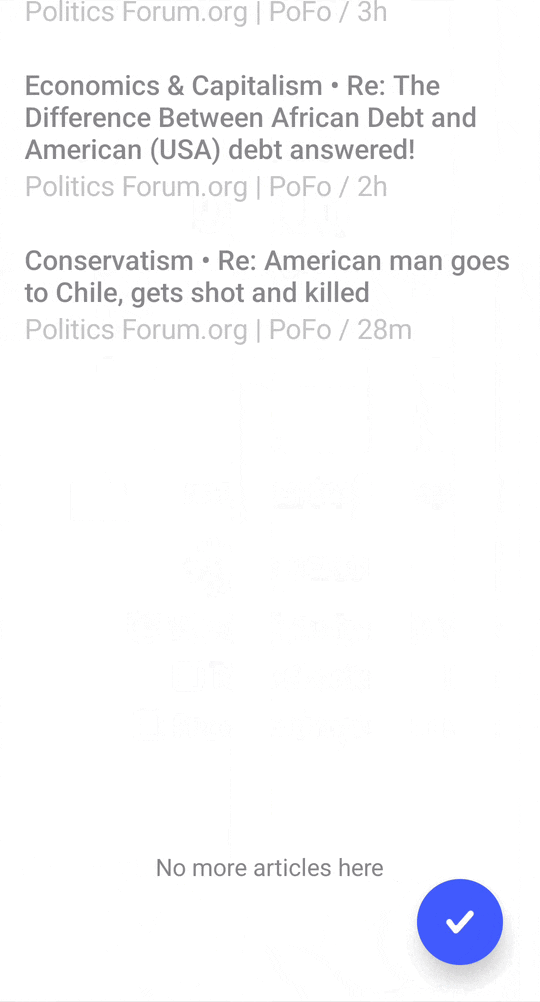
This means you actually do reach the "end". Having a hard stopping point in a feed helps to avoid doom scrolling, and it's negative effects, and encourages breaks every now and then.
Better privacy
Websites and apps want you to give up personal details and private information to create and maintain an account to consume their content. Then they use the information to track your online habits including what you're engaging with, what you're reading, how often you're reading it, and more. Finally, they gather all of their collected information to target you with ads and promote content that will gain your attention in order to boost the time you spend on their platform. Rinse and repeat.
But RSS feeds require no account creation or login, your behavior isn't tracked, and most RSS feeds contain the same information shown on the website, so you don't even have to visit the website directly. This makes it much more difficult for companies to spy on your preferences, snoop on your behaviors, and manipulate you into more engagement on the platform.
Minimal distractions
We can often open an app or website just to quickly check something, but end up engaging in more things and getting pulled down a rabbit hole that's hard to get out of. That's because as soon as we log in to these apps, they're constantly competing for our attention with targeted recommendations, triggering headlines, and controversial topics that it knows we're likely to interact with.
Take a look at the following image of how a single tweet looks when viewed on Twitter's website. If you look closely, there's actually more irrelevant content than content related to the tweet itself, in an attempt to distract you and steal your attention away from the primary reason for visiting the page.
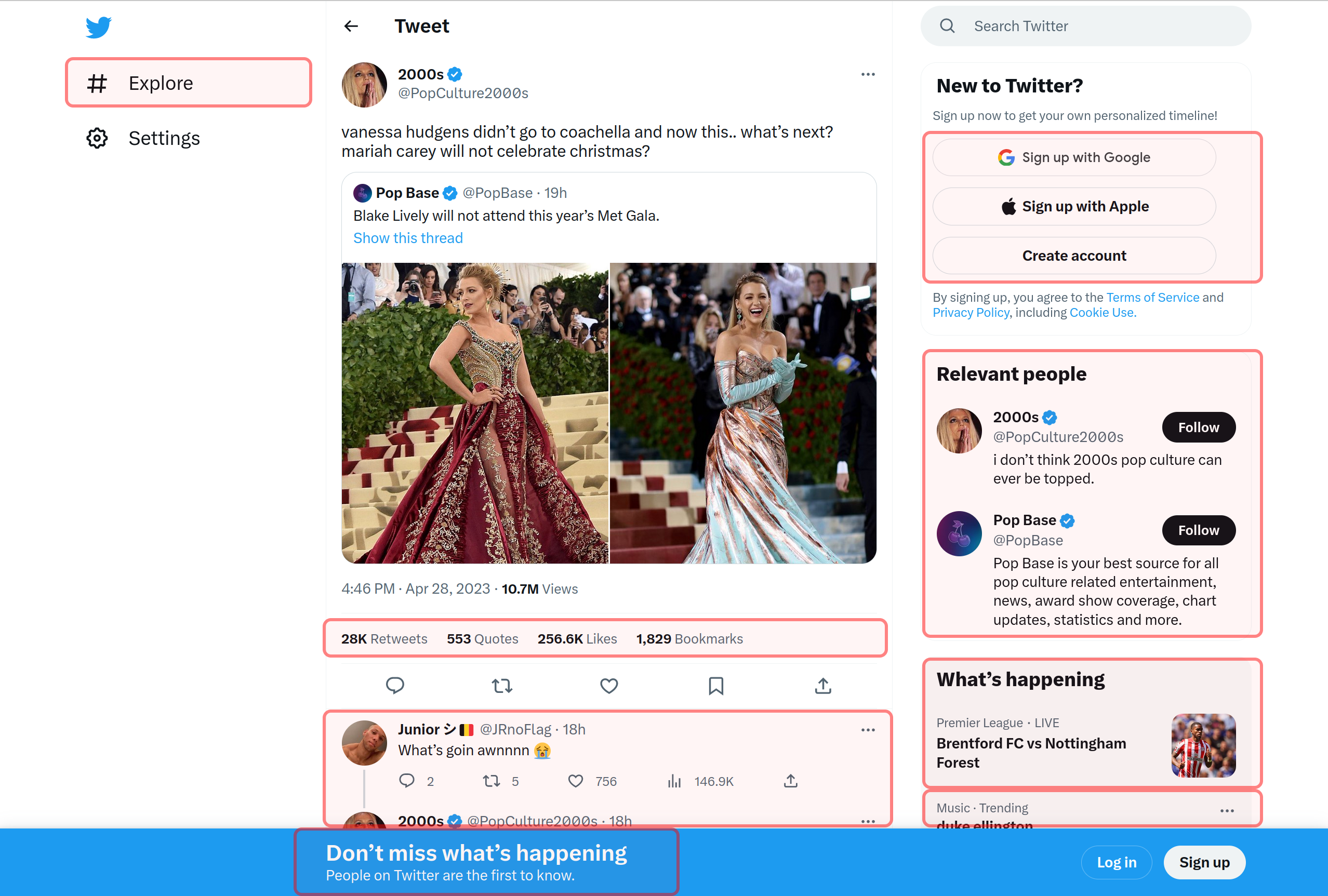
Social media sites aren't the only websites with a high number of distractions when viewing content. News sites aren't very different. Take a look at the number of things that attempt to steal your attention from this news article on the BBC website below.
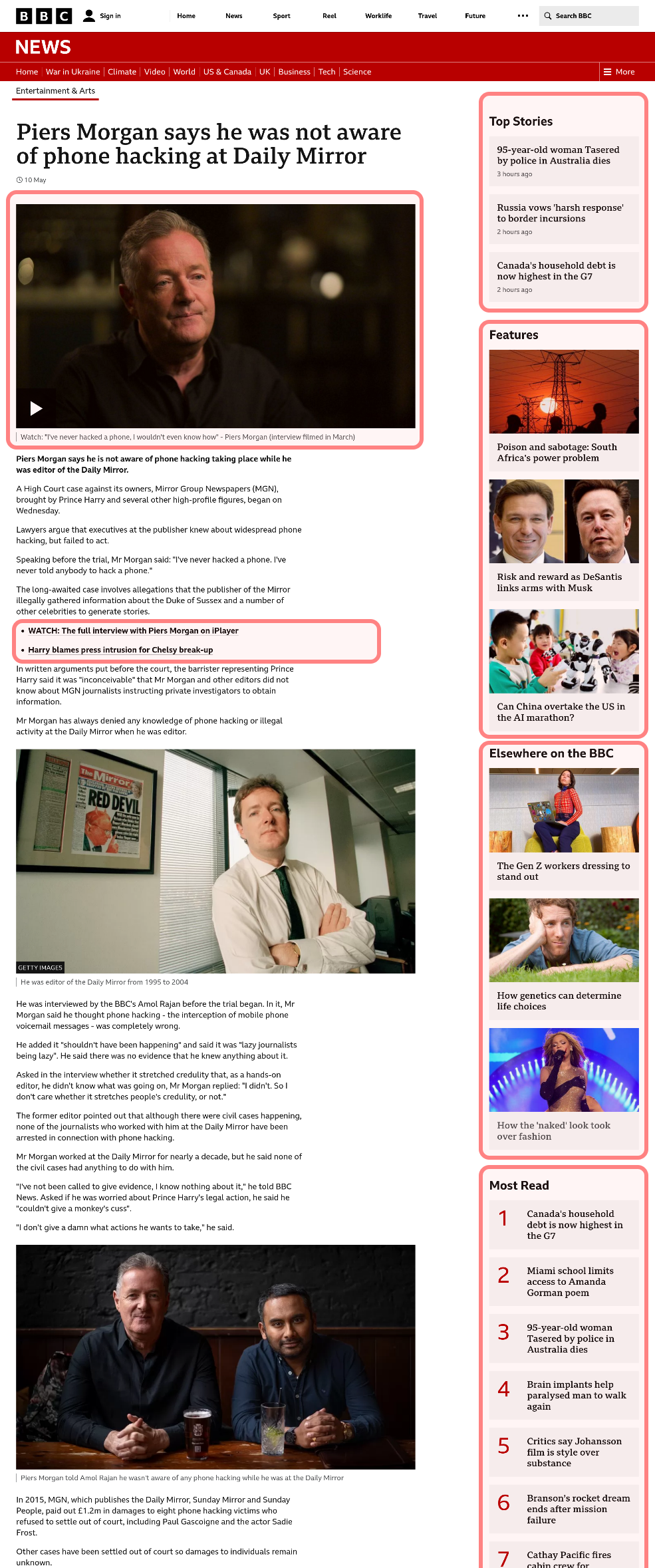
A screenshot of the BBC.com website showing an article with at least six distractions (denoted by a red square)
But RSS feeds allow you to consume content in a way that's free from any distractions and see only the content you want to read right there in the feed, in its entirety, and without all the ads, sponsored articles, promoted content, or triggering comments. This means you get only relevant content delivered to you, often even eliminating the need to visit the website or app entirely.
RSS feed file
If you're curious, an RSS feed is just a simple text file of web page content in a common XML format. The raw contents of an RSS feed file isn't necessarily meant for humans to read, so it can look like a garbled mess of characters to us. But all RSS readers and apps understand this format to easily process the feed's contents to show to us in an RSS reader application.
In it's most basic form, here's what an RSS feed would look like for a (ficticious) New Arrivals page on a clothing website.
<?xml version="1.0" encoding="UTF-8"?>
<rss>
<channel>
<title>Clothes, LLC - New Arrivals</title>
<description>New clothes just for you!</description>
<item>
<title>Blue Leather Shoes - $5</title>
<description>Sky blue shiny leather shoes that make a statement when selling a hunk of junk in any sleezy car shop in town</description>
<pubDate>Fri, 03 Feb 1996 12:26:02 GMT</pubDate>
</item>
<item>
<title>Evening Gown - $20</title>
<description>An easy and flowy dress that's so good, you don't need a date</description>
<pubDate>Fri, 02 Feb 1996 03:04:05 GMT</pubDate>
</item>
</channel>
</rss>
In this context, rss and the channel tags just signify to computers that this is a RSS feed. The file also includes the feed's title (the web page title) and it's description (usually a short description of the web page). The file has multiple items that represent each item on the associated web page. Each item has its own title, description that contains the text of the item, and a date and time (pubDate) that the item was published.
After knowing what an XML RSS file is, you might start to see how powerful and useful it can be for many different purposes across the web.
Last Updated: